Bugs during product development are crucial challenges that require prompt and ongoing attention to ensure the product’s quality. If ignored, these issues can evolve into major defects, negatively impacting performance and causing customer dissatisfaction. To manage this effectively, a company should use bug tracking system (BTS).
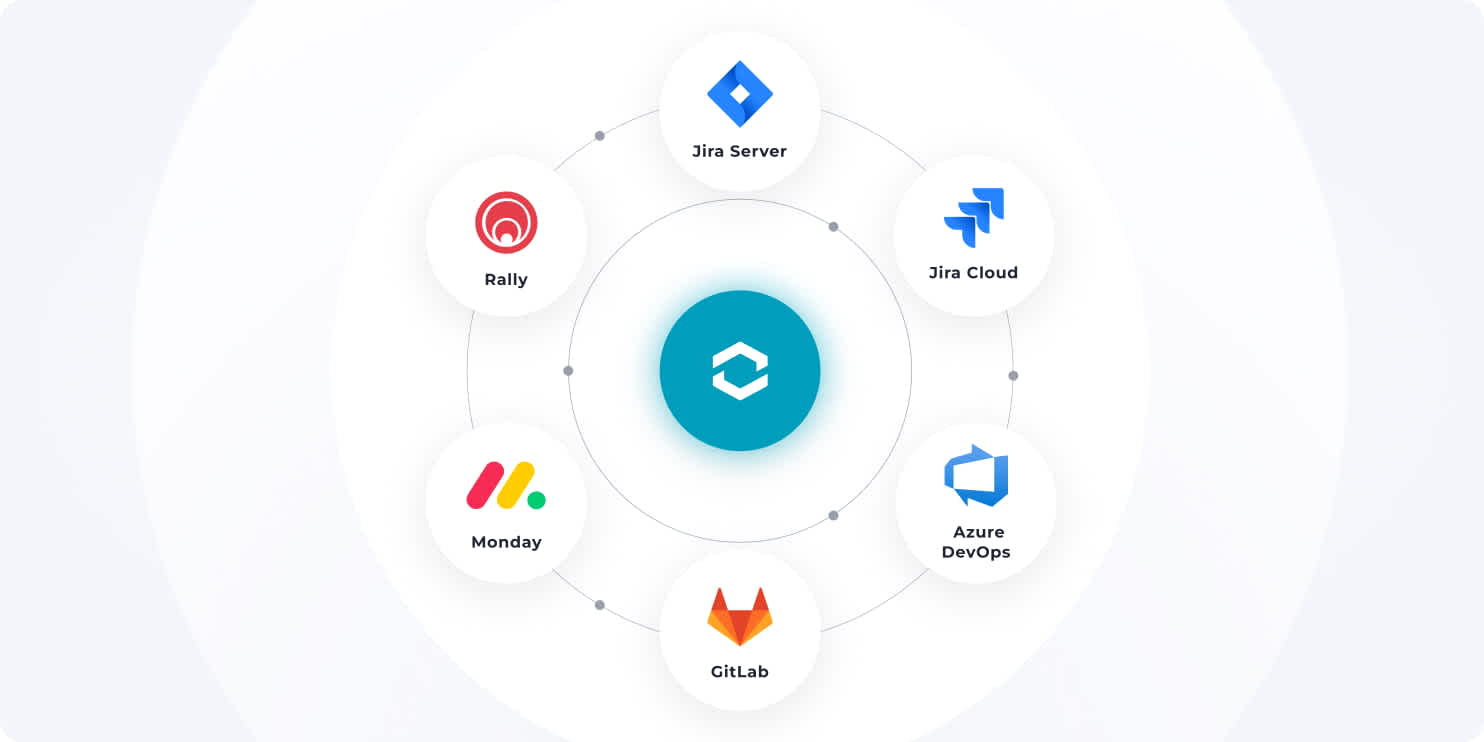
ReportPortal integrates with the most popular bug tracking tools to streamline the handling, analysis, and resolution of issues throughout the development cycle:
In this article, we’ll provide practical tips on how to use ReportPortal to optimize your bug tracking workflow, increase productivity, and elevate the overall quality of your software.
What is bug tracking?
Bug tracking involves the detection, documentation, management, and resolution of software defects, commonly known as "bugs". These defects are problems or errors in a software application that lead to unexpected behavior or failure to meet the intended requirements. The purpose of bug tracking is to ensure these issues are properly handled during the development process.
Key components of an effective bug tracking process:
1. Bug tracking tool
Select a dependable issue tracking tool that fits your team's needs and development workflow.
2. Bug report
Use a concise title, write a clear description, define the steps to reproduce the issue, provide visual evidence, classify the issue by priority and severity, and specify the expected result.
3. Workflow
Create a clear process for handling issues, starting from bug detection to resolution and verification.
How to optimize your bug tracking with ReportPortal
Explore practical tips to help you track, manage, and resolve issues faster and with greater accuracy.
1. Report all test results to ReportPortal
With ReportPortal, all test results are stored in one place, regardless of language or test framework. Our visualizations provide you with a test report dashboard showing the readiness of the entire product for release.
2. Use filters
On the launches page, create filters with clear naming and commonly used parameters. Filters provide quick access to specific launches you're looking for within the overall list of launches for subsequent analysis. Filters will also assist in building widgets to gather statistics on issues across all launches.
Keep your filters up to date. For instance, if a particular attribute is no longer used for a launch, the filter based on that attribute will not return any results.
3. Perform manual defect triage
Readable log messages will assist you in the manual defect triage by providing clear and direct information about what went wrong. This helps developers and testers quickly understand the problem without sifting through unnecessary details, speeding up the debugging process.
With well-written logs it's easier to pinpoint the root cause of a bug.
Additionally, if there are common phrases used in the project, ensure they are included in the error log. You can then create rules for them and run Pattern Analysis, greatly simplifying test failure analysis.
4. Post an issue to BTS directly from ReportPortal
In ReportPortal, a plugin should be installed and the integration configured to connect with any BTS: Jira Server, Jira Cloud, Azure DevOps, GitLab, Monday or Rally.
For some plugins, when creating an integration with BTS in ReportPortal, you can configure many fields, but not all of them may be used later.
We recommend keeping only the fields you plan to use and hiding the others by clicking the corresponding icon.
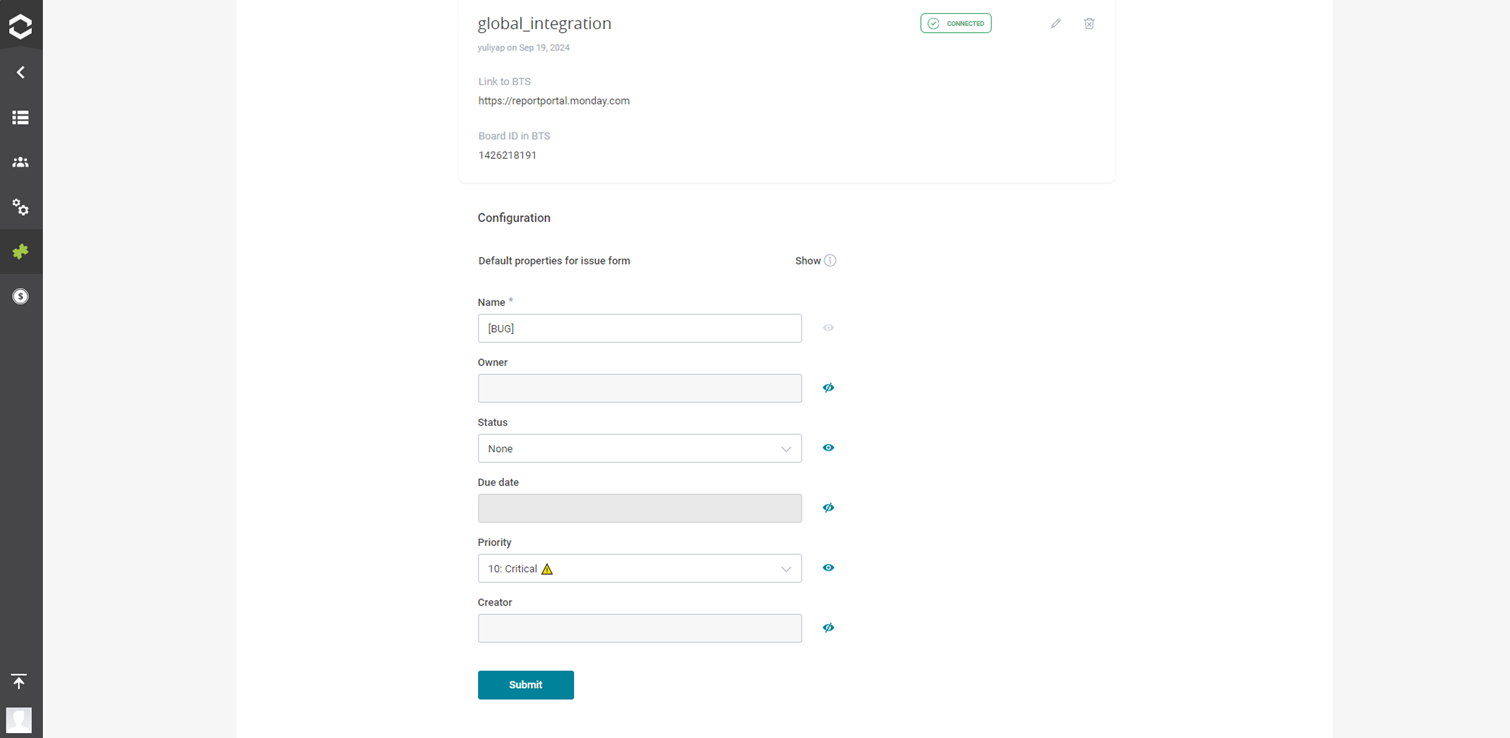
By limiting the fields to only what’s essential, you reduce the risk of filling in irrelevant or incorrect information, ensuring that the bug tracking data remains accurate and useful for resolving issues. Testers and developers can quickly post issues without having to navigate through unnecessary fields.
When creating an integration, some field values can be prepopulated. This is convenient when you need to post multiple issues with the same assignee, or if a particular word is required in naming bug tickets on your project.
To do that, when setting up the integration, specify the necessary information for the relevant fields, and these fields will then be automatically populated in the ‘Post Issue’ form.
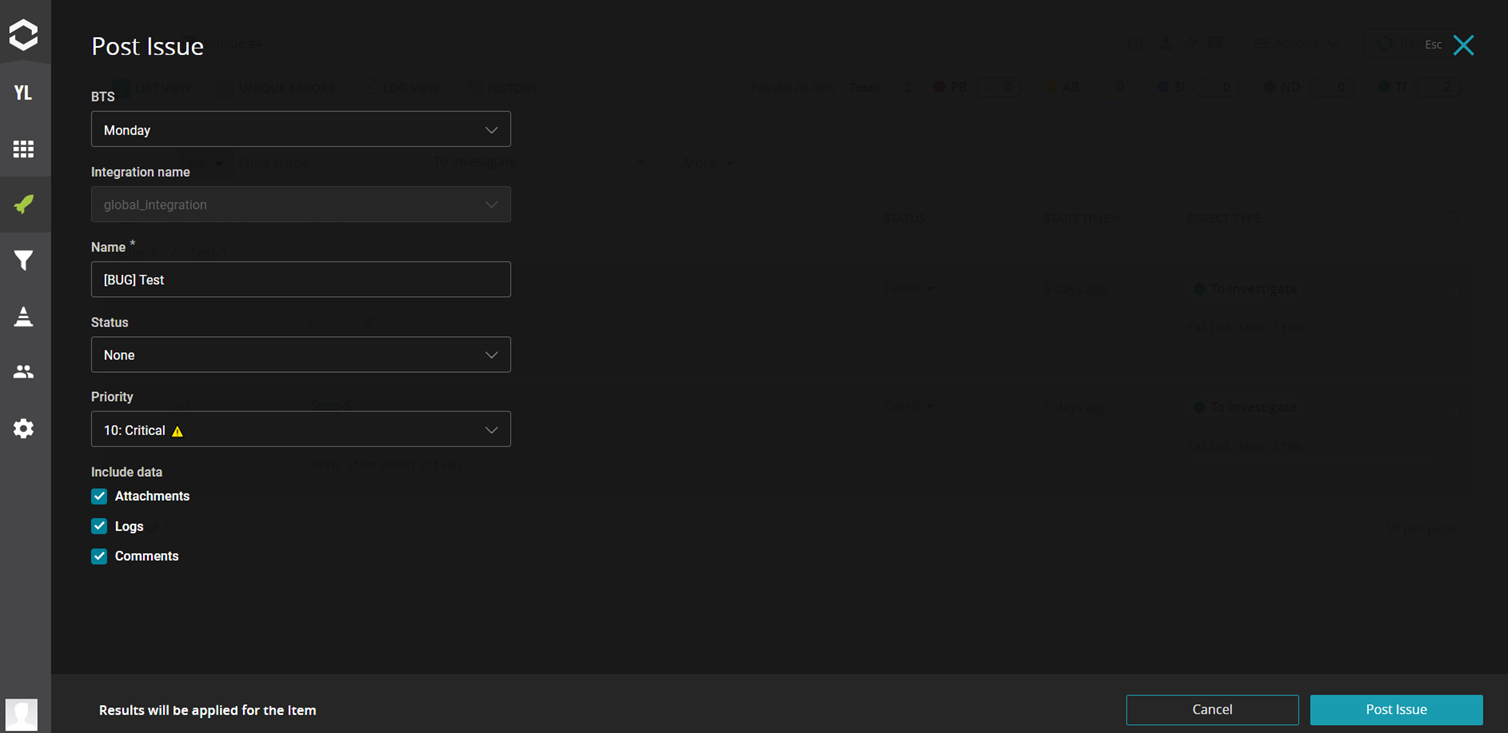
If there are fields configured in the integration with BTS that are lacking, leave notes in a special field on ‘Make decision’ modal when posting an issue to avoid forgetting or overlooking important information.
For better categorization of issues and faster resolution, create custom defect types that are relevant to your project or testing environment. This helps organize issues more effectively than using default defect types that may not fully describe the nature of a defect. With custom defect types, teams can prioritize and address defects more quickly.
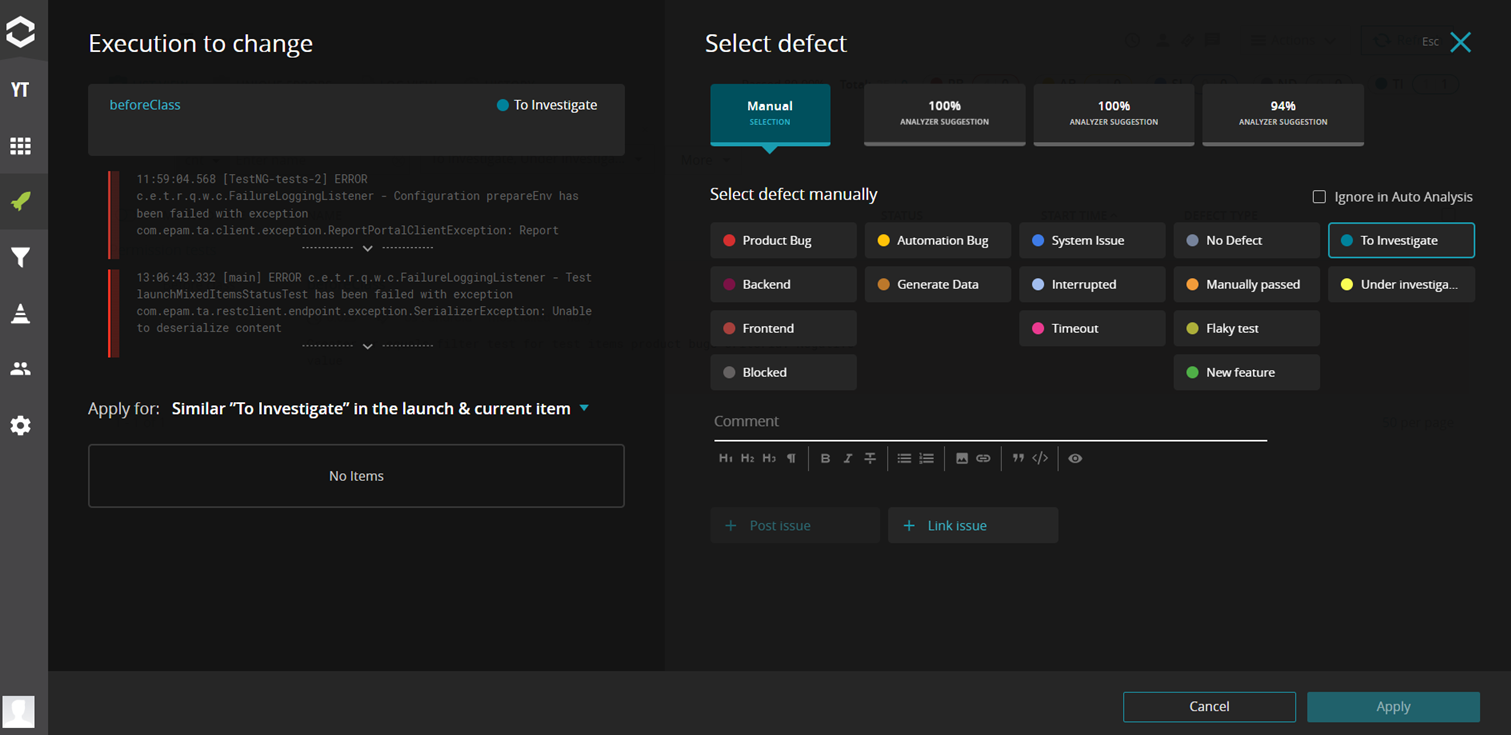
5. Link existing issues
You can also link existing bugs via the ‘Link Issue’ form, which connects test failures directly with relevant tickets in the BTS. This makes it easier to see which issues are known and currently being worked on.
6. Use Unique Error analysis
By grouping similar errors together, Unique Error analysis prevents duplicate bug entries, ensuring that each unique issue is tracked only once.
From the ‘Unique Errors’ tab, you can perform bulk defect triage and link an existing issue or post a new issue.
7. Use the Analyzer
The Analyzer is trained based on manual defect triage and then performs automated defect triage.
The Analyzer automatically classifies test results based on historical data, suggesting appropriate defect types or statuses (e.g., ‘Product bug’, ‘Automation bug’). Additionally, the Analyzer sets a link to the BTS if it exists. This saves time by reducing the need for manual test failure analysis, making bug tracking faster and more accurate.
Thanks to effective bug tracking with our test results reporting service, you can streamline your workflow by automatically classifying test results, reducing manual effort, and ensuring accurate issue tracking. With features like custom defect types, readable log messages, and optimized integration with bug tracking systems, your team can resolve issues faster and manage defects more efficiently, ultimately improving the quality and reliability of your projects.