Effective communication and real-time collaboration are crucial for team success, particularly in automated testing, where timely updates keep everyone informed. That's why ReportPortal is excited to introduce a powerful feature: Slack notifications for launch finishes.
What is Slack?
Slack is a communication and collaboration tool which enhances productivity by streamlining team interactions. It enables users to create channels dedicated to specific teams, projects, or topics, ensuring that conversations stay targeted and relevant. Within these channels, team members can discuss projects, share files, and stay updated on important tasks.
In addition to messaging, Slack integrates with many other tools and services, making it easier for teams to work efficiently by bringing everything they need into one place. Integrating ReportPortal with Slack brings test automation results directly to your team, enabling quick visibility and faster action.
Importance of real-time test result sharing
In fast-moving industries like software development, immediate access to test results allows teams to fix bugs promptly and prevent bigger issues down the line.
Real-time sharing of test results encourages proactive problem-solving. Instead of waiting for a daily report or a scheduled meeting, developers and testers can respond to issues as they happen, leading to faster resolutions and a more agile development process.
Integrating ReportPortal with Slack centralizes notifications, ensuring critical updates reach the entire team. This integration is especially valuable in remote or distributed teams, where real-time communication and collaboration are vital to overcoming geographical barriers and maintaining an organized workflow.
Integration of ReportPortal and Slack
Enabling Slack notifications in ReportPortal is a simple process. Follow these steps to start receiving real-time updates in your Slack channel:
1. Create a Slack workspace and channel
Log in to your Slack account. Create Slack workspace and a channel in the workspace.
2. Create a Slack App
Go to the Slack API page, select ‘Create an App’, and choose the workspace where you want the notifications to be sent.
3. Generate a Webhook URL
Once your app is created, navigate to ‘Incoming Webhooks’ under the Features section. Activate incoming webhooks and add a new webhook to your desired channel. This URL will be used to send notifications from ReportPortal.
4. Configure ReportPortal
In ReportPortal, upload Slack plugin and go to the settings of your project. Find the ‘Notifications’ section and create notification rule. Paste the webhook URL you generated in the previous step.
5. Customize your notifications
Choose in which case you want to receive notifications after the launch is finished: Always, 10% of items have issues, 20% of items have issues, 50% of items have issues, Launch has issues, Launch has ‘To Investigate’ items.
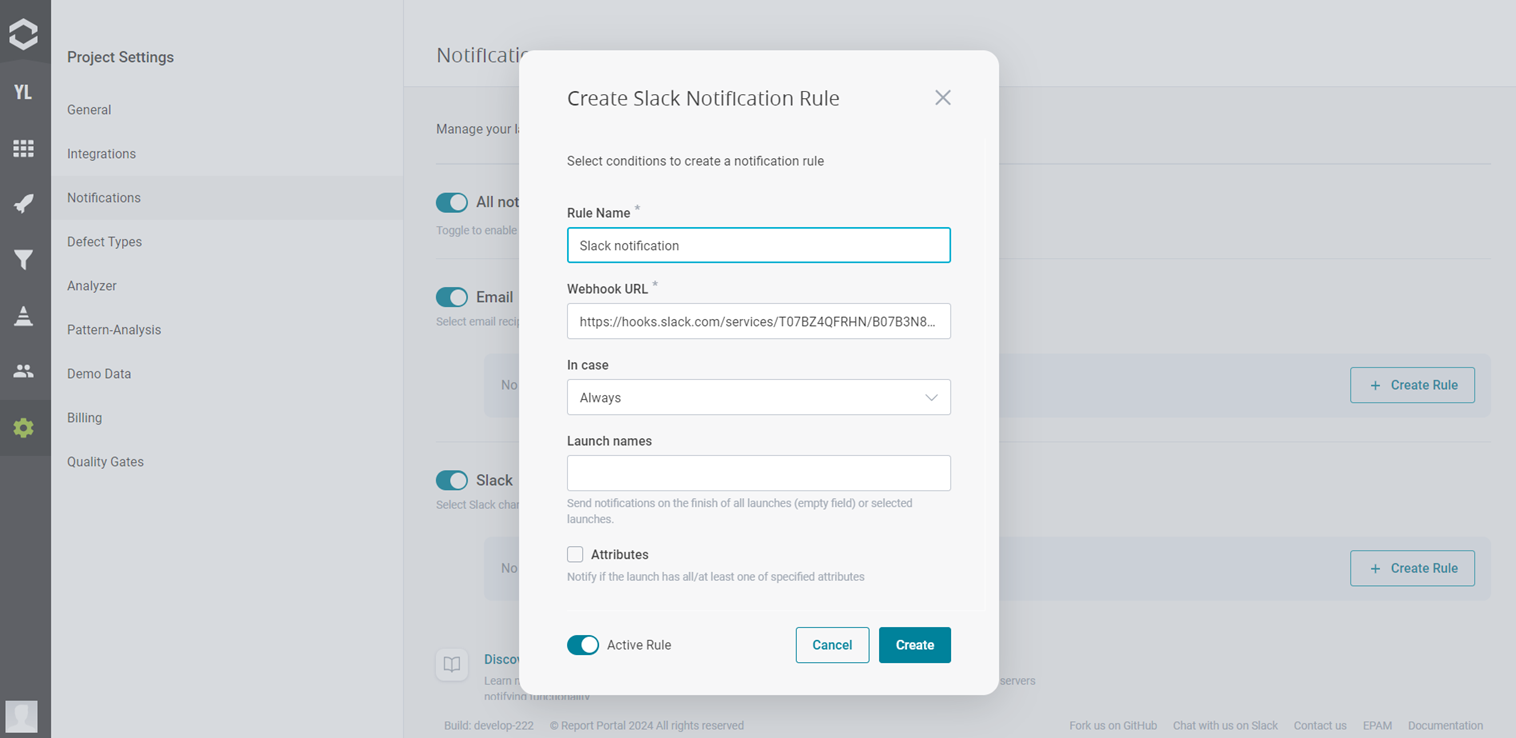
6. Test and activate
After saving your settings, initiate a test run to ensure the notifications are being sent as expected. If everything works smoothly, your team will now receive real-time updates directly in Slack!
Detailed guide you can find in Documentation.
Advantages of reporting test results via Slack
Reporting test results via Slack offers numerous advantages:
1. Automation of reporting
With ReportPortal integration, test results will be automatically posted to specific Slack channels as soon as launch is finished.
This saves time and reduces human error in the reporting process.
2. Immediate notifications
Slack’s notification system ensures that the right people are alerted immediately when test results are available.
This enables quicker responses to any issues that arise from the test results.
3. Facilitated collaboration
Slack allows team members to discuss and address issues immediately in the same thread where the test results are posted.
This facilitates quicker problem resolution, enhancing team efficiency.
4. Searchable history
Slack’s searchable history feature allows you to quickly find and review previous test results.
Therefore, Slack is a powerful tool that transforms team collaboration. Sharing test results quickly and in the right place is key to keeping your team informed and on track. In turn, incorporating Slack notifications for launch finish in ReportPortal helps improve test automation reporting and overall development efficiency.